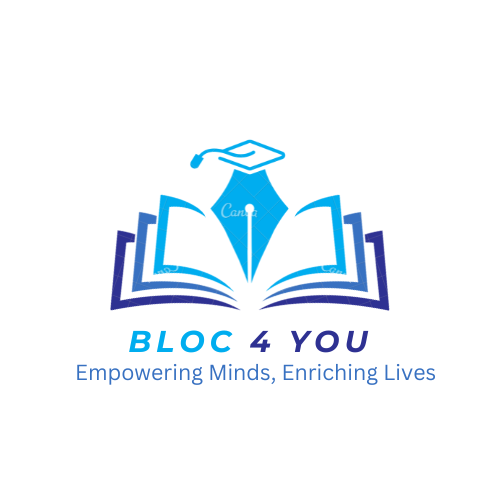Vudu is a popular streaming service offering movies and TV shows, available for rent, purchase, or free (with ads). If you’re looking to get started on Vudu, the first step is logging into your account. Whether you’re on a smart TV, mobile device, or web browser, this guide will walk you through the process of logging in to Vudu effortlessly.
steps of login into vudu
Steps:
- Visit the Vudu Website
Open your preferred web browser (Chrome, Firefox, Edge, etc.) and go to the official Vudu website: www.vudu.com. - Click on “Sign In”
Once you’re on the homepage, locate the “Sign In” button in the top-right corner of the screen and click on it. - Enter Your Credentials
A login screen will pop up, asking for your registered email address and password. Enter the correct details and hit the “Sign In” button. - Optional: Stay Signed In
If you’re using a personal device, you can check the box that says “Remember Me” to stay logged in for future sessions.