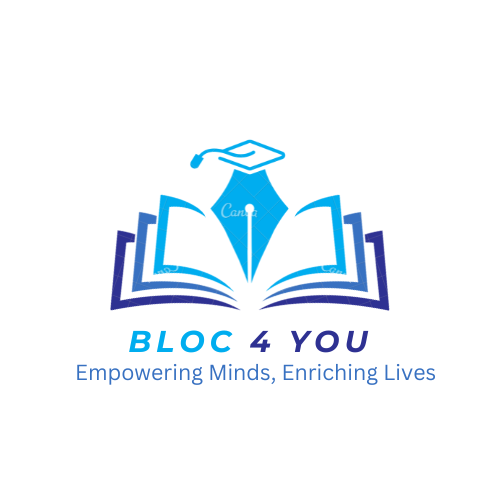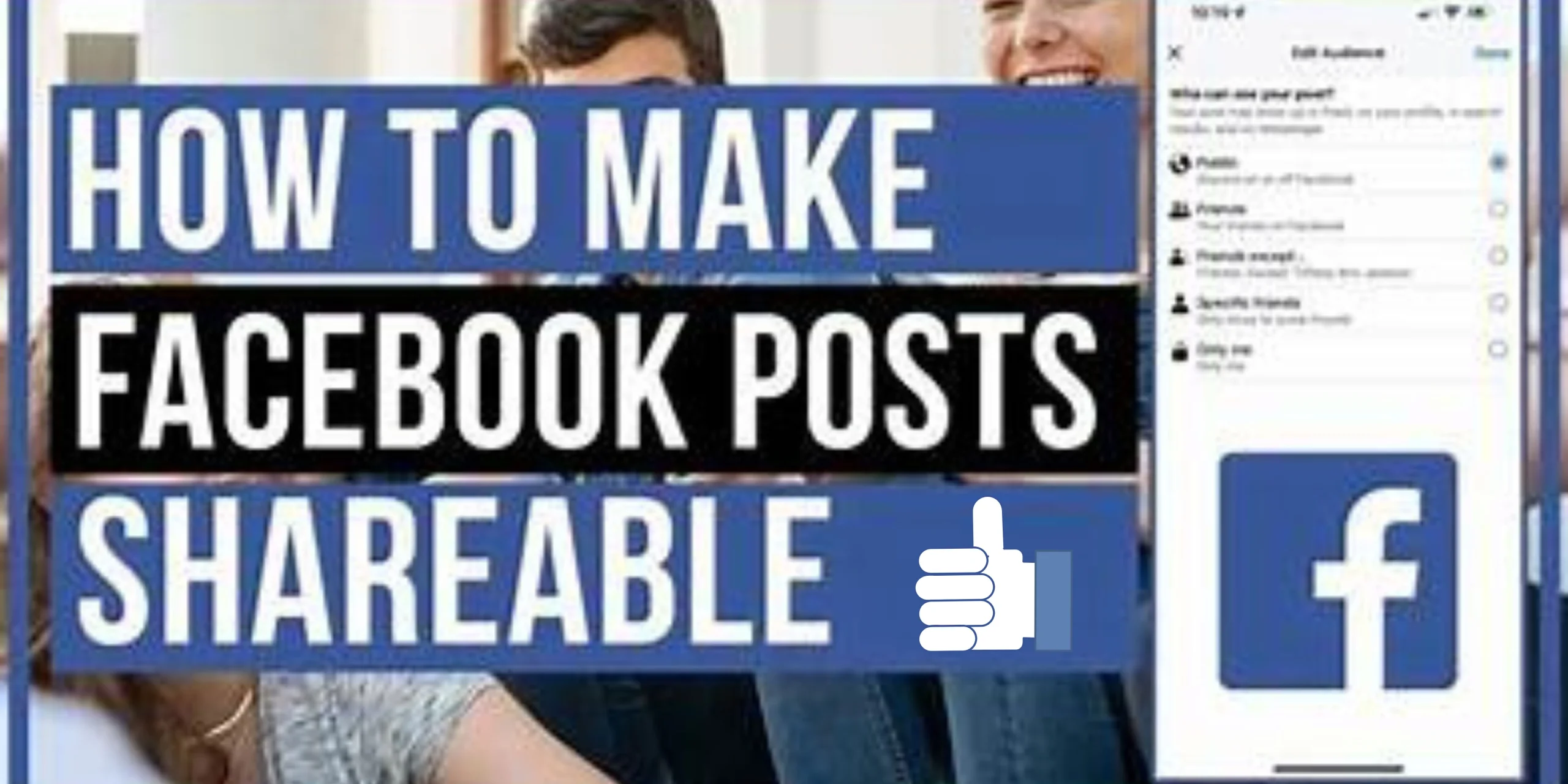Sharing is one of Facebook’s most powerful tools for reaching a broader audience. Whether you’re sharing personal updates, promoting a business, or raising awareness for a cause, making your posts shareable ensures that more people see and interact with your content. In this guide, we’ll walk you through how to make a Facebook post shareable, allowing friends, followers, and even the public to amplify your message.
Why Make Your Posts Shareable?
When a post is shareable, it allows others to easily re-post it on their own profiles or pages, instantly increasing its visibility. Here are a few key benefits:
- Increased Reach: Each share exposes your content to a new audience, giving your posts more engagement and visibility.
- Better Engagement: Shareable posts often receive more likes, comments, and shares, which can help boost your page or profile’s overall reach.
- Content Virality: Making posts shareable is the first step to going viral. The more people who see and share your post, the more it spreads organically.
Step-by-Step Guide to Making a Facebook Post Shareable
Step 1: Log In to Your Facebook Account
Start by logging into the Facebook account where you’ll be making the post.
Step 2: Create Your Post
Go to the Home page or your Timeline and start creating your post. You can share text, photos, videos, links, or a combination. Craft your message with engaging content that encourages others to share.
Step 3: Adjust Your Post’s Privacy Settings
Before publishing your post, adjust the privacy settings to make it shareable. This setting determines who can see and share the post. Here’s how:
- Look for the Audience Selector Icon (a globe, two-person icon, or a gear) just below your name while writing the post.
- Click on the Audience Selector: A dropdown menu will appear with various privacy options.
- Public (Globe Icon): Anyone on or off Facebook can see and share the post.
- Friends: Only your friends can see the post, but they can still share it with others.
- Friends Except…: Choose specific friends you don’t want to see the post.
- Specific Friends: Only the friends you choose will see it, and it’s less likely to be shared widely.
- Select “Public” if you want anyone to be able to see and share the post. For maximum reach, “Public” is the best choice, as this setting allows the post to be visible to anyone on or off Facebook, not just your friends.
Step 4: Post and Confirm Shareability
After setting the audience, publish your post by clicking Post. To double-check that your post is shareable:
- View your post on your timeline.
- You should see a “Share” button below the post. If the post is set to “Public,” others will also see this option, allowing them to share it with their networks.
How to Make Existing Posts Shareable
If you want to make a post you’ve already published shareable, follow these steps:
- Locate the Post on your timeline.
- Click on the Three Dots (…) at the top right corner of the post.
- Select Edit Audience.
- Change the audience setting to Public if it isn’t already.
Tips for Making Shareable Content
To encourage more people to share your posts, keep the following tips in mind:
- Create Engaging and Valuable Content: Posts that add value, such as helpful tips, inspiring stories, or interesting facts, tend to get shared more frequently.
- Use Eye-Catching Visuals: Photos and videos are more likely to catch attention and get shared compared to plain text.
- Include a Call-to-Action (CTA): Asking people to share the post can boost shares. Use phrases like “Share this with your friends!” or “Help spread the word by sharing.”
- Make It Relevant: Posts about trending topics or timely information (like events, news, or special offers) are often more shareable.
- Keep It Positive: People tend to share content that makes them feel good, so uplifting and positive messages are more likely to go viral.
Conclusion
Making your Facebook posts shareable is a simple yet effective way to amplify your message and reach a broader audience. By adjusting your post’s privacy settings and crafting engaging content, you can maximize the impact of each post. So go ahead, share your story, and let others share it too!